怎么新建MySQL数据库
阅读:1108
laravel作为PHP最常用的框架之一,对于新手来说肯定是需要熟悉了解的,那么作为laravel新手入门有哪些是需要知道的呢?下面给大家分享一些laravel入门需要熟悉的知识点。
laravel入门
简介
作为PHP最常用的框架之一,Laravel的框架目录布置得尤其清晰,适用于各种类型的项目开发。
1、根目录
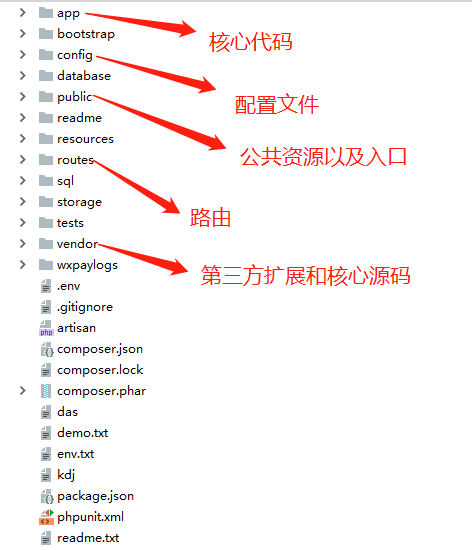
其中,public/index.php是项目的入口文件
2、配置
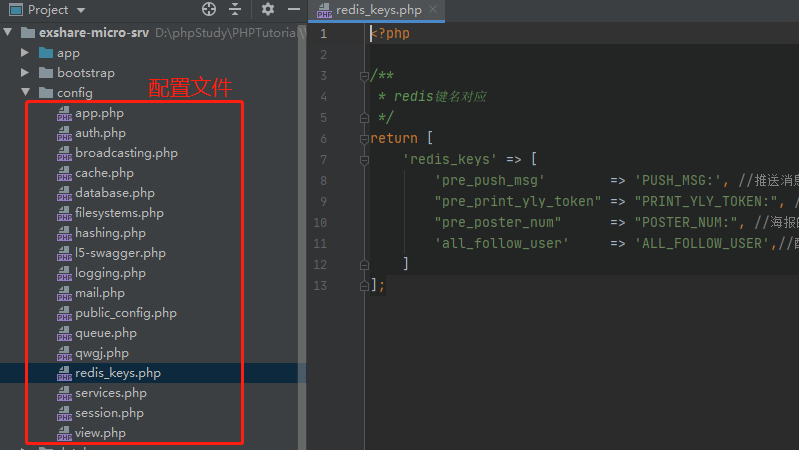
1)config目录
该文件夹下面,包含的是各种配置文件。包括mysql数据库连接信息,redis,自定义的配置文件信息等等
2).env文件
用以存储一些依赖环境的变量,比如数据库配置,因为它不会被加入到版本库中, 所以还用以配置一些敏感信息:比如正式环境的一些第三方应用账号,token 等。有点类似Yii框架中的main-local.php
用法参考:env('DB_HOST','192.168.1.223')
说明:优先使用.env文件中配置的DB_HOST对应的值,如果.env中没有配置,则使用这里设置的默认值'192.168.1.223'
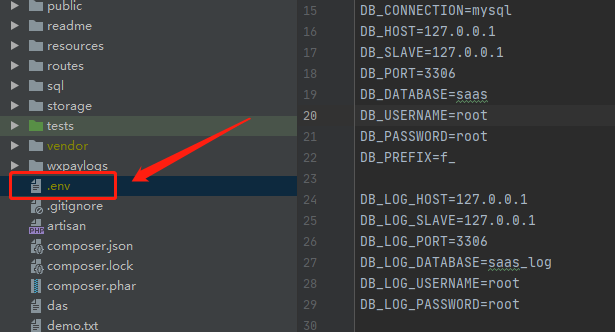
3)用法参考
config('redis_keys.redis_keys.all_follow_user')
3、MVC
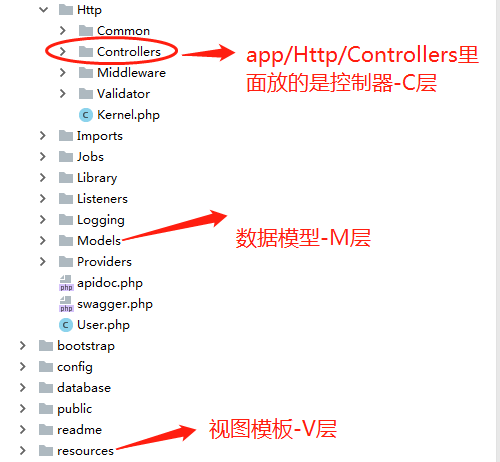
4、路由
1、routes目录
routes目录包含了应用定义的所有路由。Laravel 默认提供了四个路由文件用于给不同的入口使用:web.php、api.php、 console.php 和 channels.php。 除此之外,我们还可以自定义路由文件。
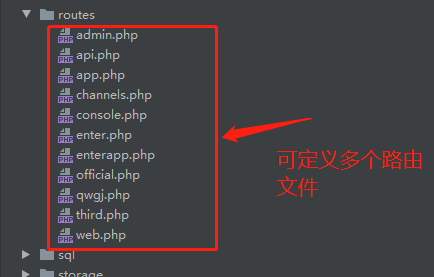
这里介绍两个比较重要的官方提供的默认路由文件web.php和api.php
1)web.php
文件包含的路由通过 RouteServiceProvider 引入,都被约束在 web 中间件组中,因而支持 Session、CSRF 保护以及 Cookie 加密功能,如果应用无需提供无状态的、RESTful 风格的 API,那么路由基本上都要定义在 web.php 文件中
2)api.php
文件包含的路由通过 RouteServiceProvider 引入,都被约束在 api 中间件组中,因而支持频率限制功能,这些路由是无状态的,所以请求通过这些路由进入应用需要通过 token 进行认证并且不能访问 Session 状态。
2、路由定义
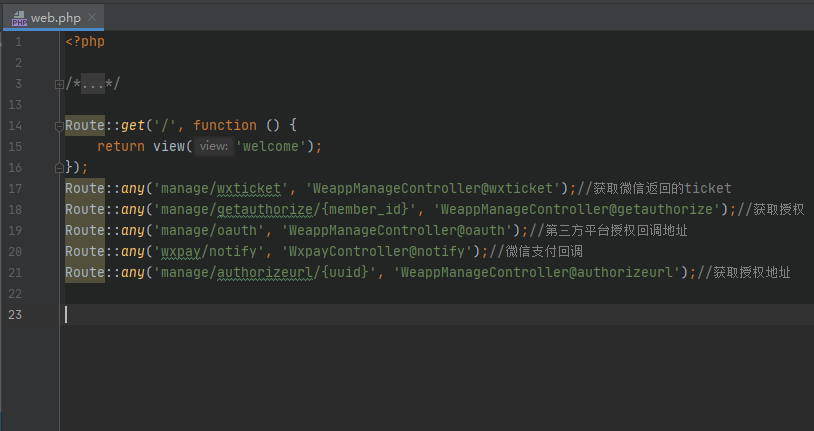
稍微复杂一点的情况:
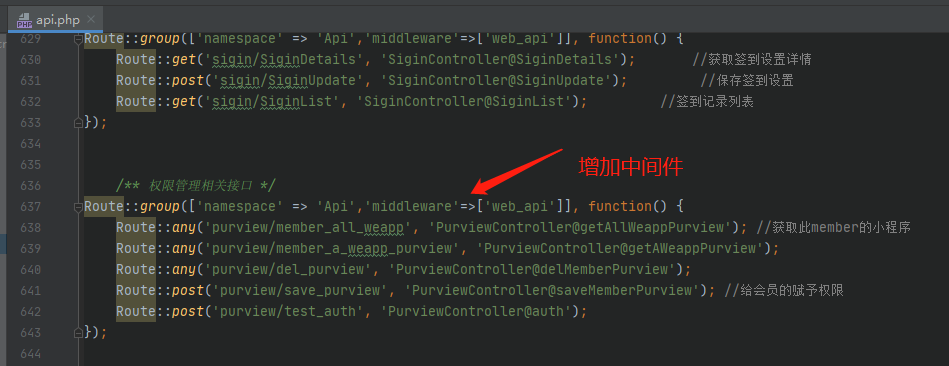
3、RouteServiceProvider
文件包含的路由通过 RouteServiceProvider 引入
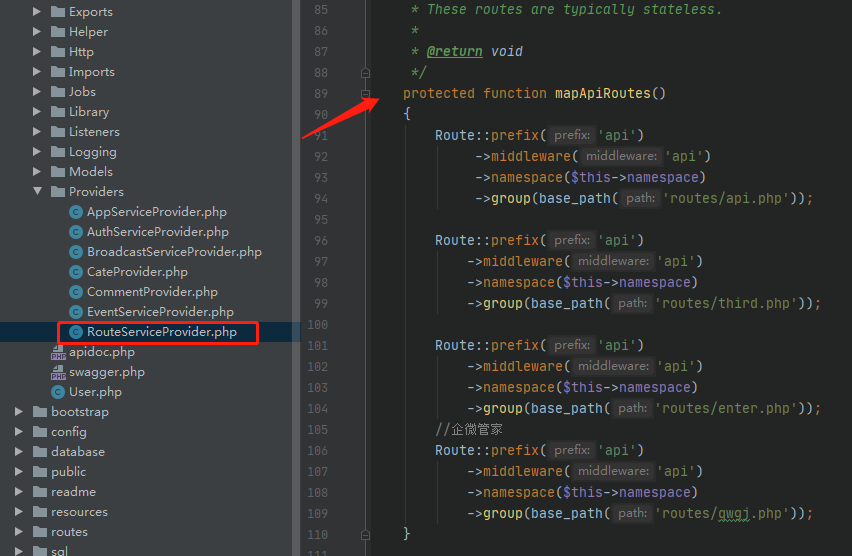
5、中间件
提到中间件,那一定离不开app/Http/Kernel.php这个文件
1) kernel
Kernel 中定义了重要的中间件列表,所有的请求 request 在被应用处理前,都必须经过这些中间件,筛过一遍后,才会被决定如何处理。这涉及到中间件(middleware)的作用。
App\Http\Kernel
<?php
namespace App\Http;
use Illuminate\Foundation\Http\Kernel as HttpKernel;
class Kernel extends HttpKernel
{
/**
* The application's global HTTP middleware stack.
*
* These middleware are run during every request to your application.
*
* @var array
*/
protected $middleware = [
\App\Http\Middleware\CheckForMaintenanceMode::class,
\Illuminate\Foundation\Http\Middleware\ValidatePostSize::class,
\App\Http\Middleware\TrimStrings::class,
\Illuminate\Foundation\Http\Middleware\ConvertEmptyStringsToNull::class,
\App\Http\Middleware\TrustProxies::class,
\App\Http\Middleware\EnableCross::class,
];
/**
* The application's route middleware groups.
*
* @var array
*/
protected $middlewareGroups = [
'web' => [
\App\Http\Middleware\EncryptCookies::class,
\Illuminate\Cookie\Middleware\AddQueuedCookiesToResponse::class,
\Illuminate\Session\Middleware\StartSession::class,
// \Illuminate\Session\Middleware\AuthenticateSession::class,
\Illuminate\View\Middleware\ShareErrorsFromSession::class,
\App\Http\Middleware\VerifyCsrfToken::class,
\Illuminate\Routing\Middleware\SubstituteBindings::class,
],
'api' => [
// 'throttle:300,1',
'bindings',
],
'web_api' => [
// 'throttle:300,1',
'bindings',
'check_token'
],
'admin_api' => [
// 'throttle:300,1',
'bindings',
'admin'
],
];
/**
* The application's route middleware.
*
* These middleware may be assigned to groups or used individually.
*
* @var array
*/
protected $routeMiddleware = [
'auth' => \Illuminate\Auth\Middleware\Authenticate::class,
'auth.basic' => \Illuminate\Auth\Middleware\AuthenticateWithBasicAuth::class,
'bindings' => \Illuminate\Routing\Middleware\SubstituteBindings::class,
'cache.headers' => \Illuminate\Http\Middleware\SetCacheHeaders::class,
'can' => \Illuminate\Auth\Middleware\Authorize::class,
'guest' => \App\Http\Middleware\RedirectIfAuthenticated::class,
'signed' => \Illuminate\Routing\Middleware\ValidateSignature::class,
'throttle' => \Illuminate\Routing\Middleware\ThrottleRequests::class,
'check_token' => \App\Http\Middleware\CheckToken::class,
];
} 上面的 $middleware[] 是面向全局的,特别是针对 HTTP 以及较为底层的。后面的 $middlewareGroups[] 和 $routeMiddleware[] 是比较具体的实施层面的。应该是可以根据开发需要继续添加。
我们再看看App\Http\Kernel继承的父类Illuminate\Foundation\Http\Kernel
<?php
namespace Illuminate\Foundation\Http;
use Exception;
use Throwable;
use Illuminate\Routing\Router;
use Illuminate\Routing\Pipeline;
use Illuminate\Support\Facades\Facade;
use Illuminate\Contracts\Debug\ExceptionHandler;
use Illuminate\Contracts\Foundation\Application;
use Illuminate\Contracts\Http\Kernel as KernelContract;
use Symfony\Component\Debug\Exception\FatalThrowableError;
class Kernel implements KernelContract
{
/**
* The application implementation.
*
* @var \Illuminate\Contracts\Foundation\Application
*/
protected $app;
/**
* The router instance.
*
* @var \Illuminate\Routing\Router
*/
protected $router;
/**
* The bootstrap classes for the application.
* 引导类,起引导作用的类
* 这些类里面基本上都有一个 bootstrap(Application $app) 方法,
* 从不同的角度 bootstrap 应用。为最终 boot() 最准备。
* 注意:这些事做不完,不能接受请求,或许连$request都无法正确生成。
* @var array
*/
protected $bootstrappers = [
// 载入服务器环境变量(.env 文件?)
\Illuminate\Foundation\Bootstrap\LoadEnvironmentVariables::class,
// 载入配置信息(config 目录?)
\Illuminate\Foundation\Bootstrap\LoadConfiguration::class,
// 配置如何处理异常
\Illuminate\Foundation\Bootstrap\HandleExceptions::class,
// 注册 Facades
\Illuminate\Foundation\Bootstrap\RegisterFacades::class,
// 注册 Providers
\Illuminate\Foundation\Bootstrap\RegisterProviders::class,
// 启动 Providers
\Illuminate\Foundation\Bootstrap\BootProviders::class,
];
/**
* The application's middleware stack.
*
* @var array
*/
protected $middleware = [];
/**
* The application's route middleware groups.
*
* @var array
*/
protected $middlewareGroups = [];
/**
* The application's route middleware.
*
* @var array
*/
protected $routeMiddleware = [];
总之,Kernel 做了两件事,第一个是定义 $bootstraps[],做好了 boot 系统的准备,第二个是定义 各种 middleware,这些都对 $request 进行加工、处理、甄选、判断,最终为可以形成正确的、有效的 $response 做准备,都完成后,进行了 index.php 中的 $kernel->handle($request),返回 $response。
总结:
1) $request ---> $kernel { service providers/middlewares/routers } ---> $response
2) Kernel 是就是个大黑箱,送入请求,输出响应,我们只管往里面添加服务、中间件、路由等等。
2) middleware
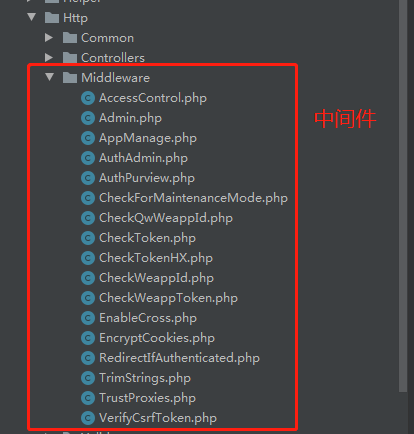
系统自带的VerifyCsrfToken.php
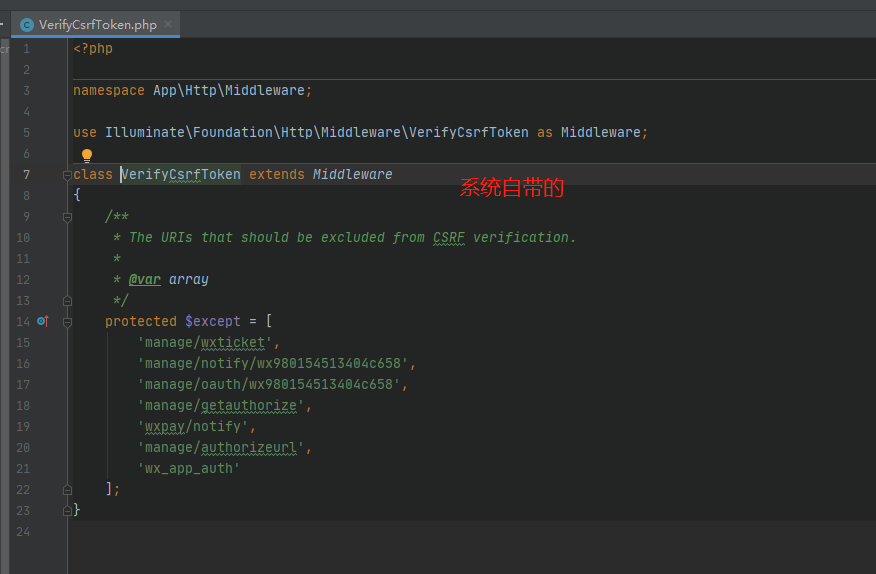
自定义的中间件CheckToken.php
基本上中间件的具体过滤操作都在handle方法中完成
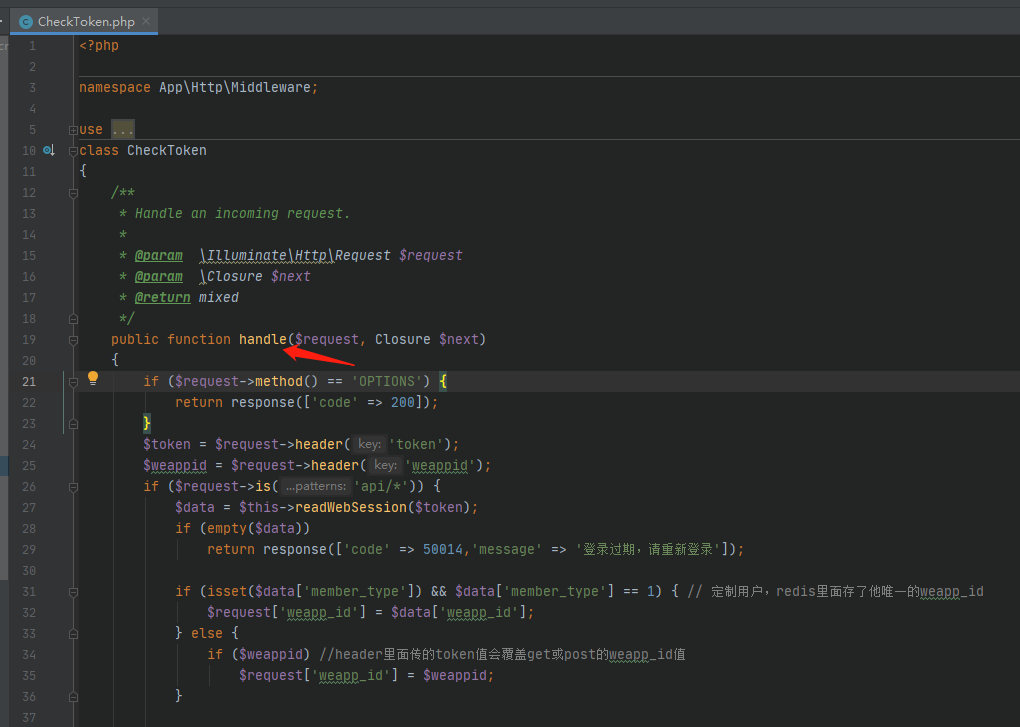
6、日志
1) 日志的配置文件:config/logging.php
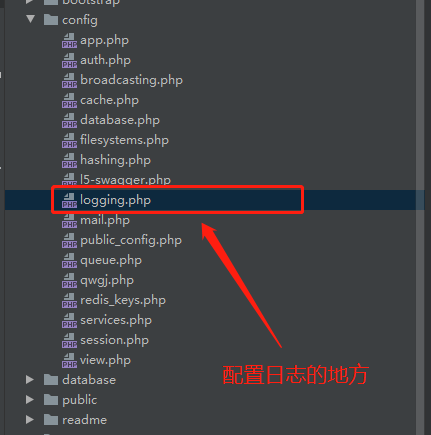
2) logging.php
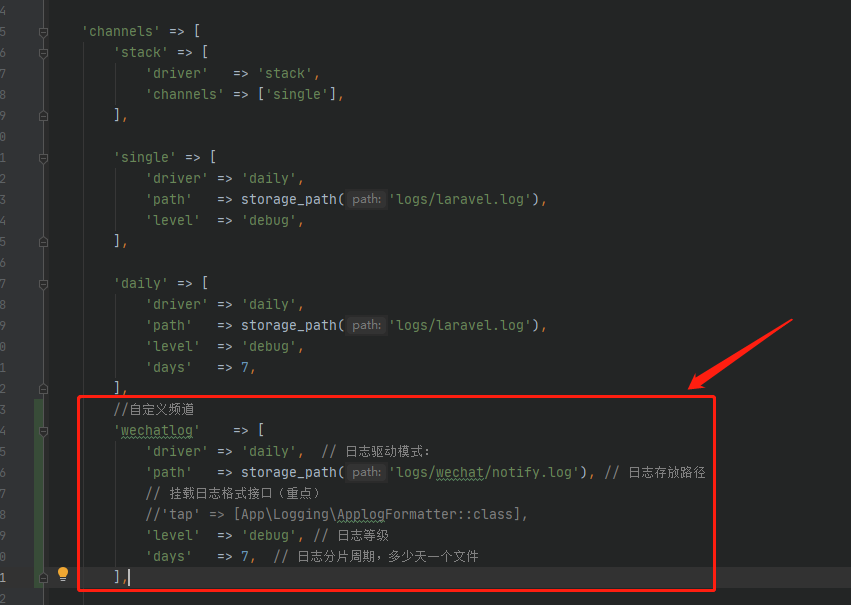
3) 使用参考
Log::channel('wechatlog')->info("获取第三方平台component_access_token",['data'=>$data]);
然后执行请求完毕,就可以在storage/logs这个文件夹下面看到对应的日志记录
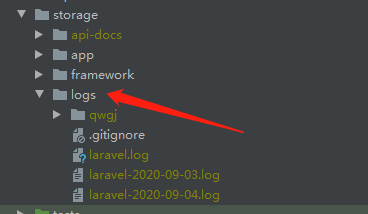
7、服务提供者
1)自定义服务提供者
在laravel里面,服务提供者其实就是一个工厂类。它最大的作用就是用来进行服务绑定。当我们需要绑定一个或多个服务的时候,可以自定义一个服务提供者,然后把服务绑定的逻辑都放在该类的实现中。在larave里面,要自定一个服务提供者非常容易,只要继承Illuminate\Support\ServiceProvider这个类即可。
举个栗子
app/providers/AppServiceProvider.php
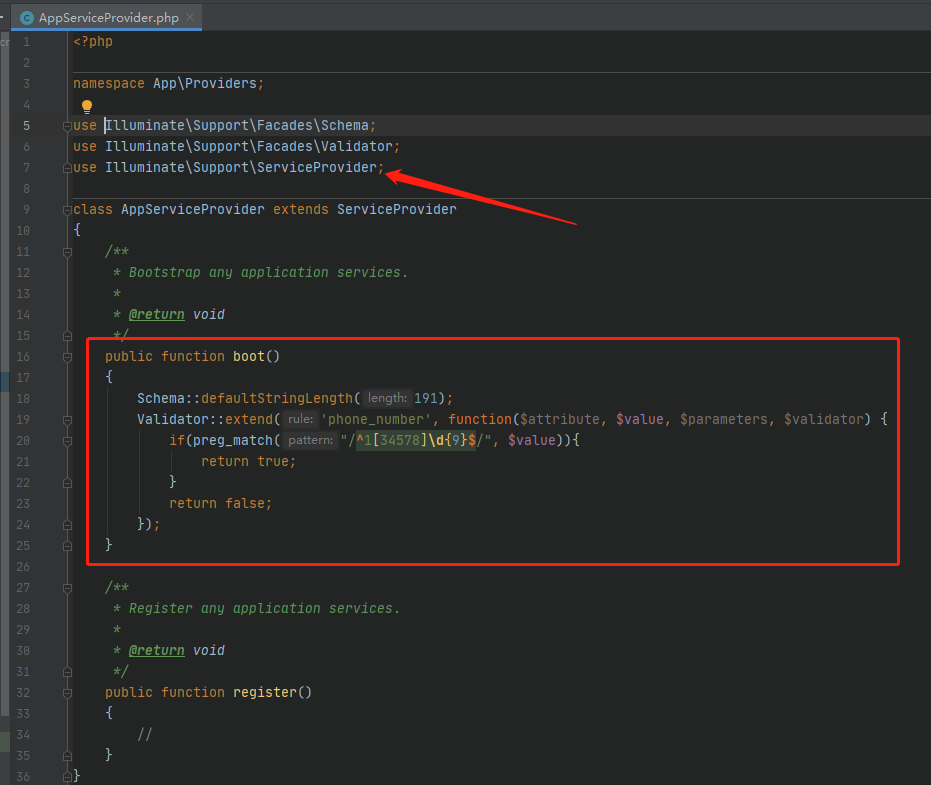
在这个举例里面,可以看到有一个register方法,这个方法是ServiceProvider里面定义的。自定义的时候,需要重写它。这个方法就是用来绑定服务的。
2)laravel初始化自定义服务提供者的源码
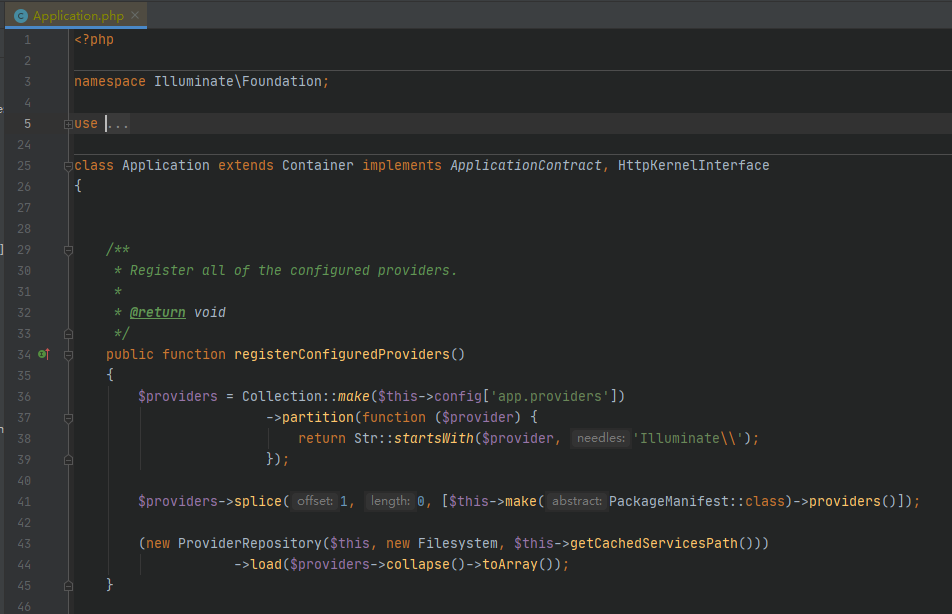
3)config/app.php
从上一步的源码也能看到,laravel加载自定义服务提供者的时候,实际是从config/app.php这个配置文件里面的providers配置节找到所有要注册的服务提供者的。
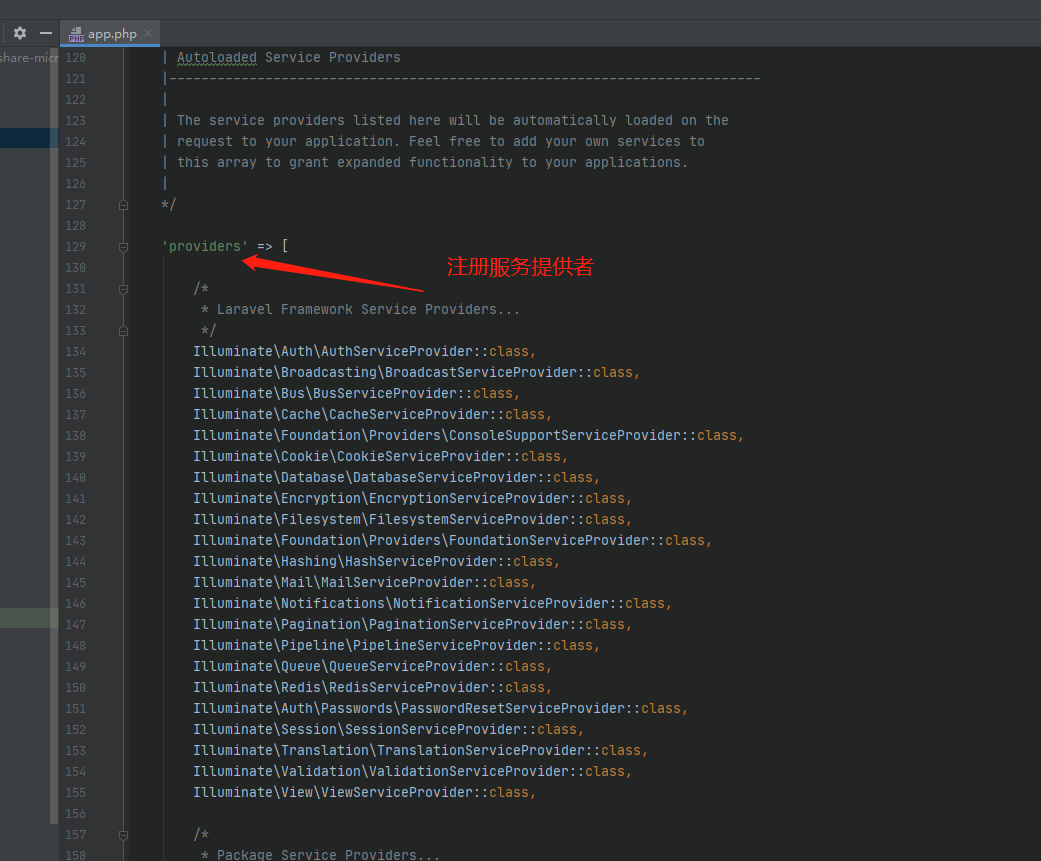
以上就是关于laravel新手入门需要熟悉的七个知识点,新手学习能够从这些方面入手,希望本文对大家学习laravel框架有帮助,更多laravel内容大家可以关注其他文章。
免责声明:本站发布的内容(图片、视频和文字)以原创、转载和分享为主,文章观点不代表本网站立场,如果涉及侵权请联系站长邮箱:mmqy2019@163.com进行举报,并提供相关证据,查实之后,将立刻删除涉嫌侵权内容。
相关阅读

长按识别二维码并关注微信
更方便到期提醒、手机管理